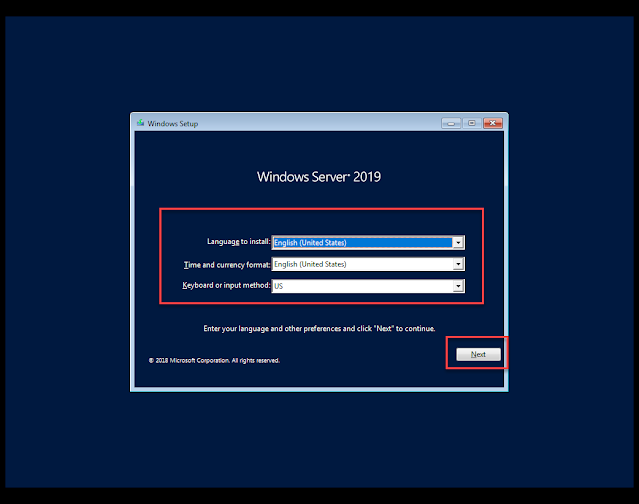Part 3: Implement Storage Spaces Direct
What is Storage Spaces Direct?
Storage Spaces Direct is the evolution of Storage Spaces. It leverages Storage Spaces, Failover Clustering, Cluster Shared Volumes (CSVs), Software Storage Bus, and SMB 3.x to implement virtualized, highly-available shared storage by using local disks on each of the Storage Spaces Direct cluster nodes. It is suitable for hosting highly-available workloads, including virtual machines and SQL Server databases. Storage Spaces Direct supports both direct-attached storage (DAS) and JBODs. This eliminates the need for a shared storage fabric and enables you to use a mix of SATA disks to lower costs and NVMe devices to improve performance.